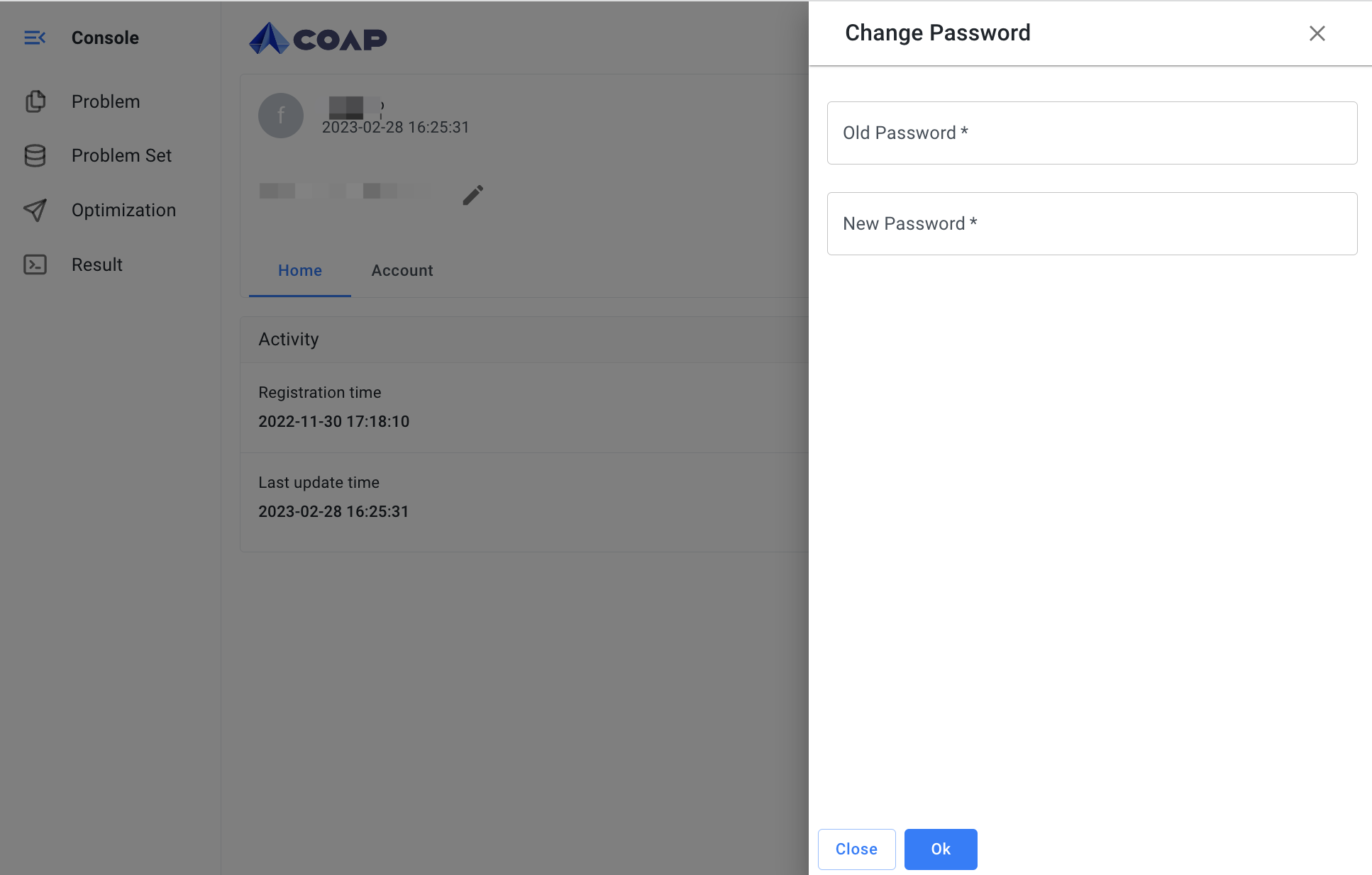User registration
After free registration, users can enjoy the personal problem set management function, conveniently manage problem sets and view historical results.
Registration steps:
1. Fill out the form
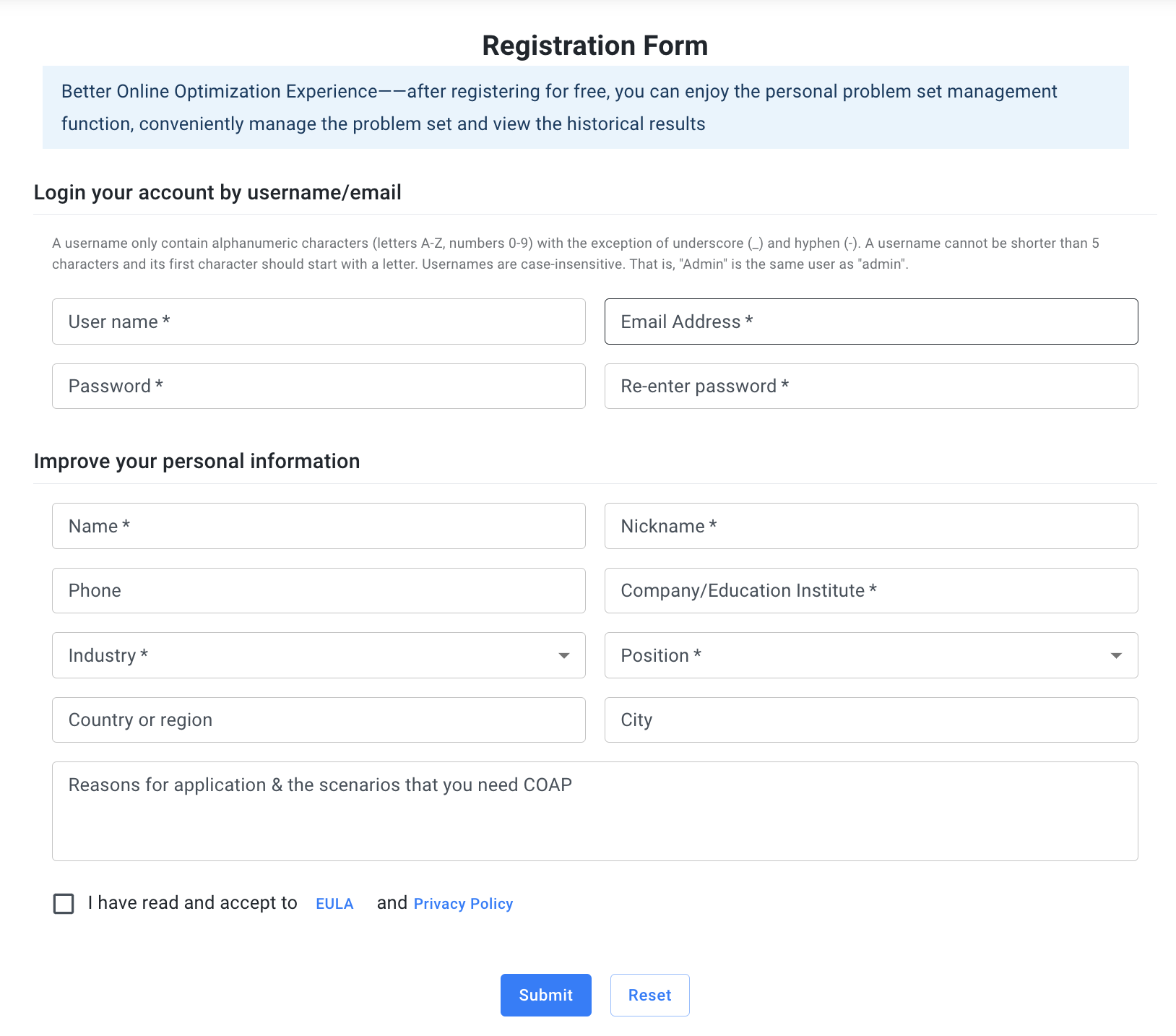
2. Account activation
Click the "Submit" button, and the lower-left corner of the page will prompt that the submission has been successful. You need to log in to the registered email address and go to activate the account. You will receive an activation email automatically sent by the system in the mailbox, click to activate the account and log in.
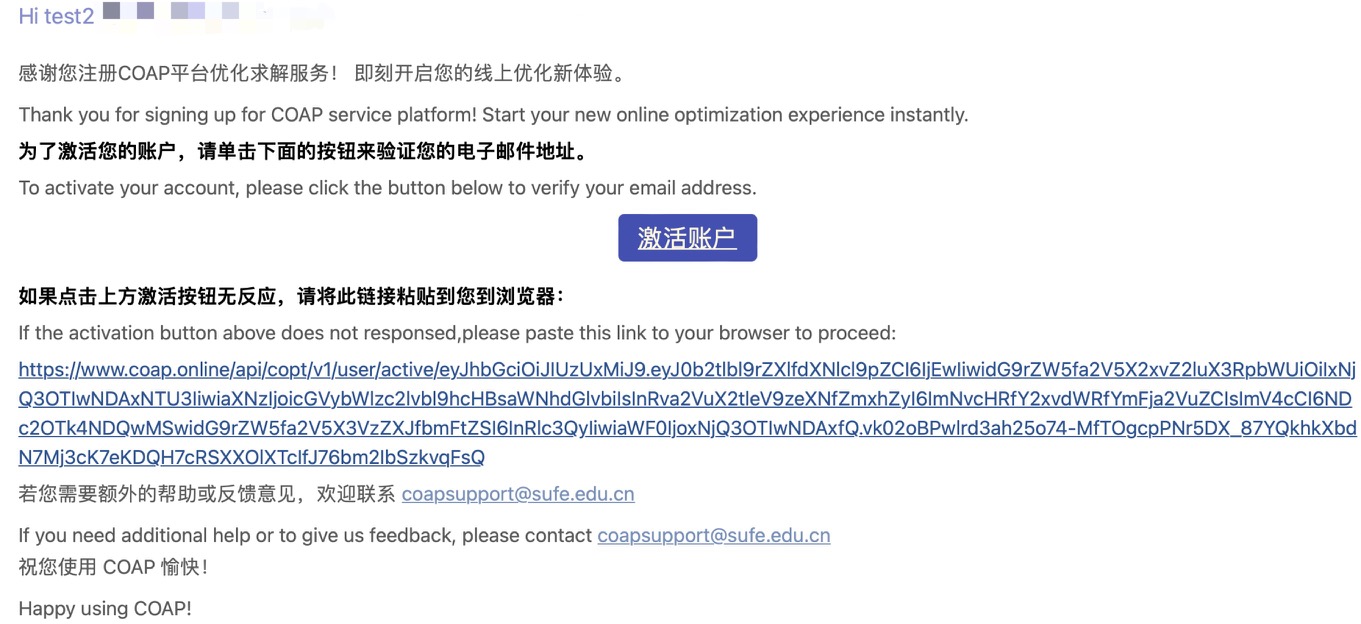
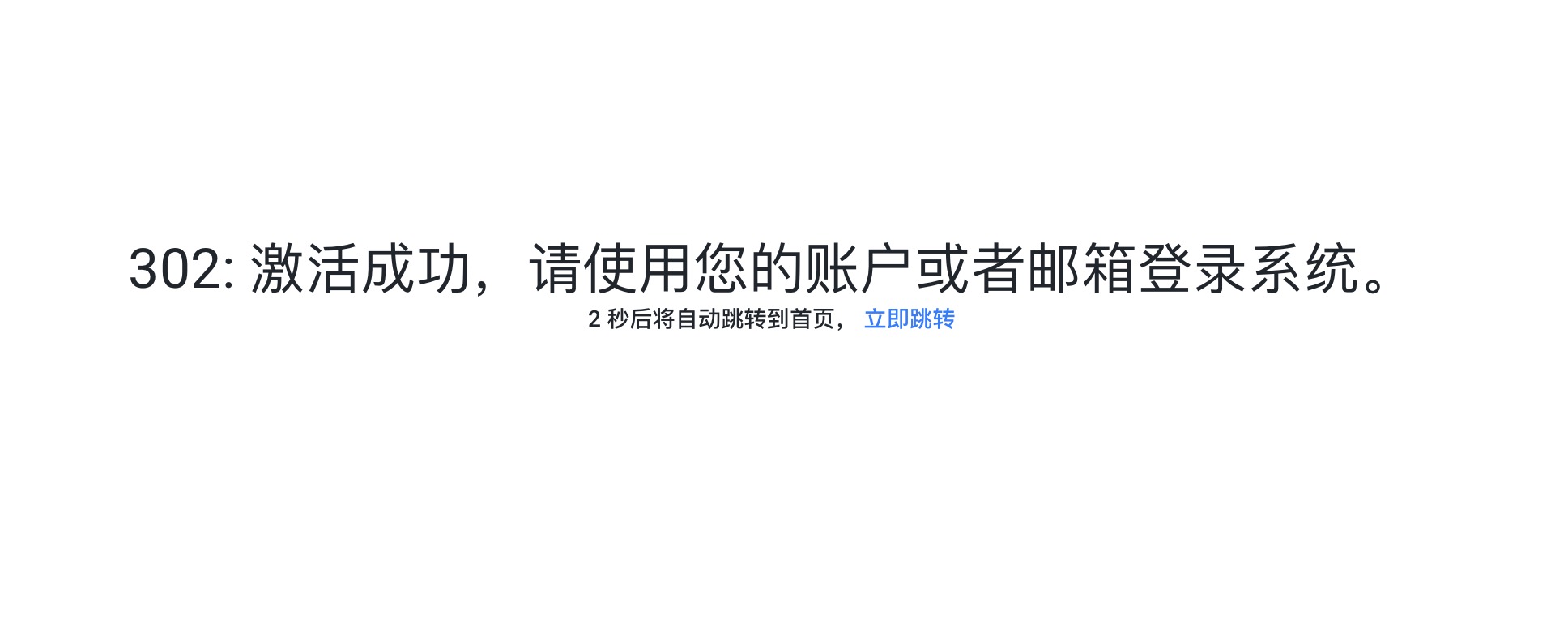
3. Login account
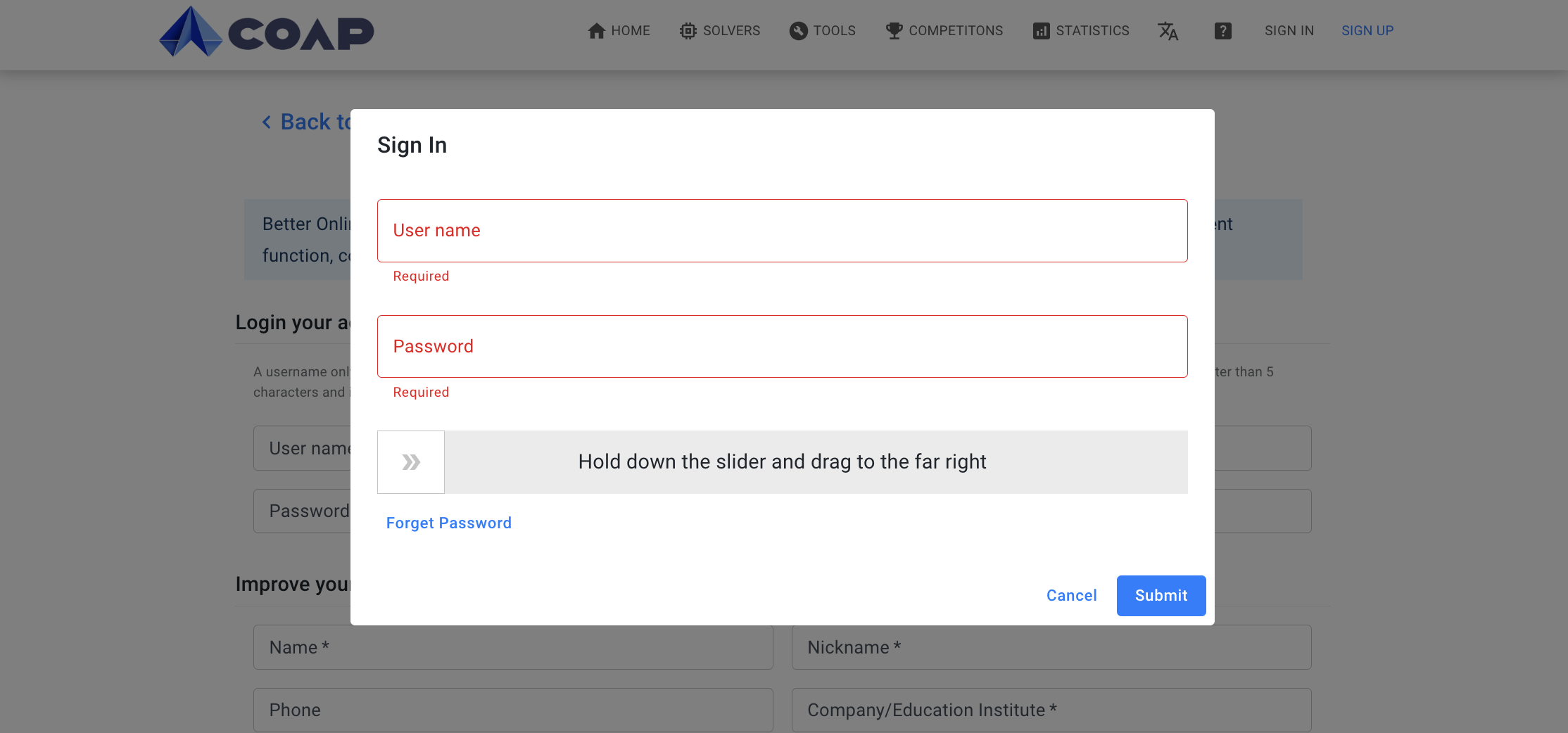
If you forget your password when you log in, you can click the "Forgot Password" button and apply to retrieve it through your registered email address:
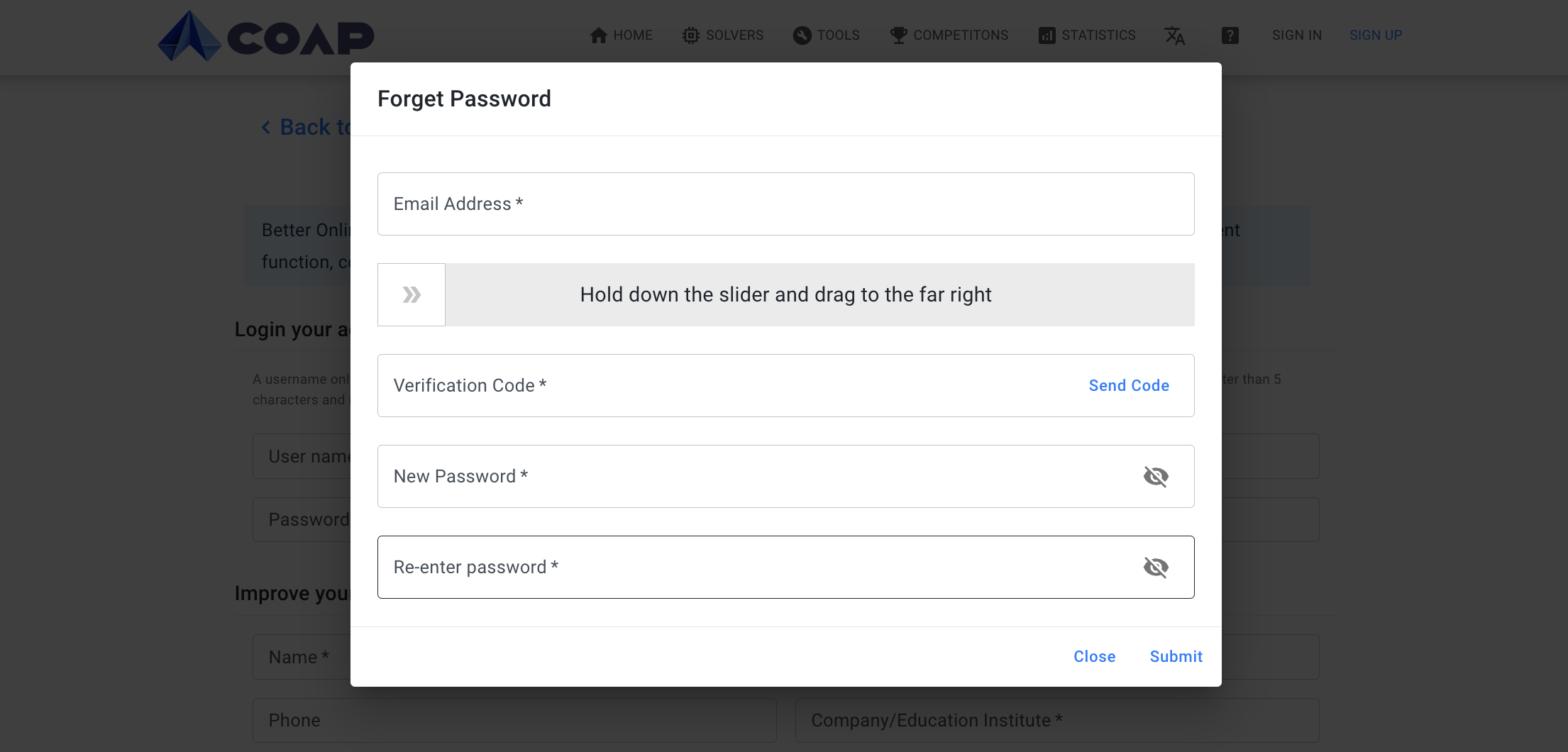
User settings
Click on the profile picture in the upper right corner of the homepage to enter the personal homepage, where you can view personal information, change passwords, etc.
Basic information
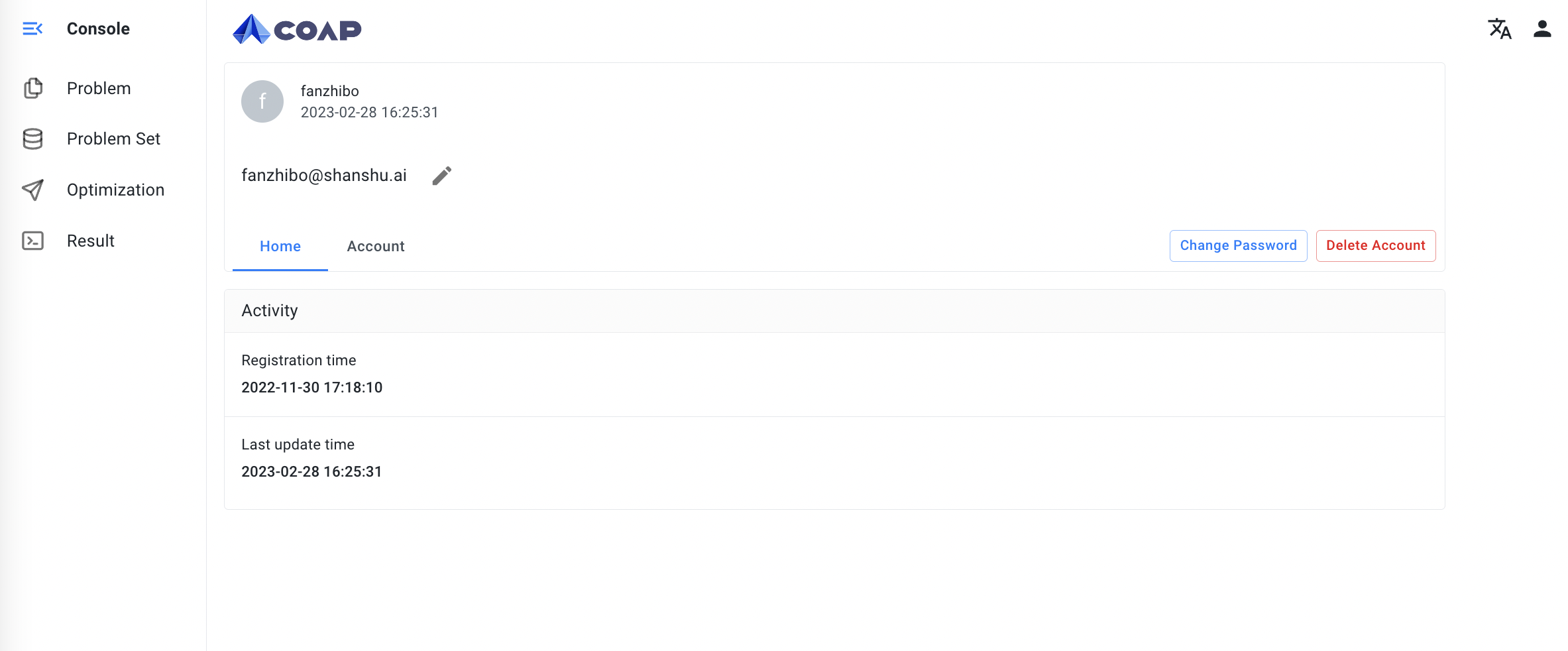
Change Password
Users can click the "Change Password" button on the personal homepage to modify the password.